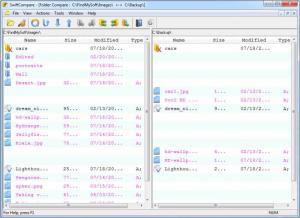SwiftCompare
1.5.0
Size: 2.49 MB
Downloads: 4007
Platform: Windows (All Versions)
Comparing the contents of two folders in Windows Explorer takes too long and it is inefficient, especially if you wish to know which files are newer or older. SwiftCompare makes it much easier to spot any differences between your files and folders. The easy to understand options it places at your disposal allow you to copy missing contents from one folder to another or make both folders identical, with nothing more than a simple click.
The application is free to try for 30 days, without any restrictions. Its hardware requirements are modest and it is compatible with almost any Windows platform. You can use it on Windows 98 or any later edition, up to Windows 7.
When launched, SwiftCompare will ask you to select two folders on your hard drive and decide to include sub-folders or not. You can choose to select files instead, if you want to, with different encodings, like ANSI, Unicode or UTF-8.
If you compare two folders, their files and sub-folders will appear side by side, on different panels. If a file is present in one folder, but missing in the other, its corresponding entry will be blank. The software will also highlight files, if one of them is newer than the other. You can use a series of options, located on a toolbar, to copy selected files or everything, from one side to the other. Alternatively, you can hit the synchronization option, to make both folders identical, in a single run.
When comparing individual files, the application will simply tell you if the files are the same or different. If you compare plain text files, their fragments will be displayed side by side. Missing or different paragraphs will be highlighted with different colors and you can use the same options to copy text from one side to the other. SwiftCompare comes with a rich settings panel, on which you can make visual adjustments or reconfigure the application's behavior.
Pros
You can compare the contents of two folders or text files and make them identical instantly, with a single click. The application highlights different or missing files. You can also find a wide range of customization options, in the application's general settings menu.
Cons
Besides the trial version's time limitation, there are no serious drawbacks to mention. Thanks to SwiftCompare's straightforward and easy to understand functionality, it does not take more than a single click to make two folders or text files identical.
SwiftCompare
1.5.0
Download
SwiftCompare Awards

SwiftCompare Editor’s Review Rating
SwiftCompare has been reviewed by Frederick Barton on 23 Jul 2013. Based on the user interface, features and complexity, Findmysoft has rated SwiftCompare 5 out of 5 stars, naming it Essential